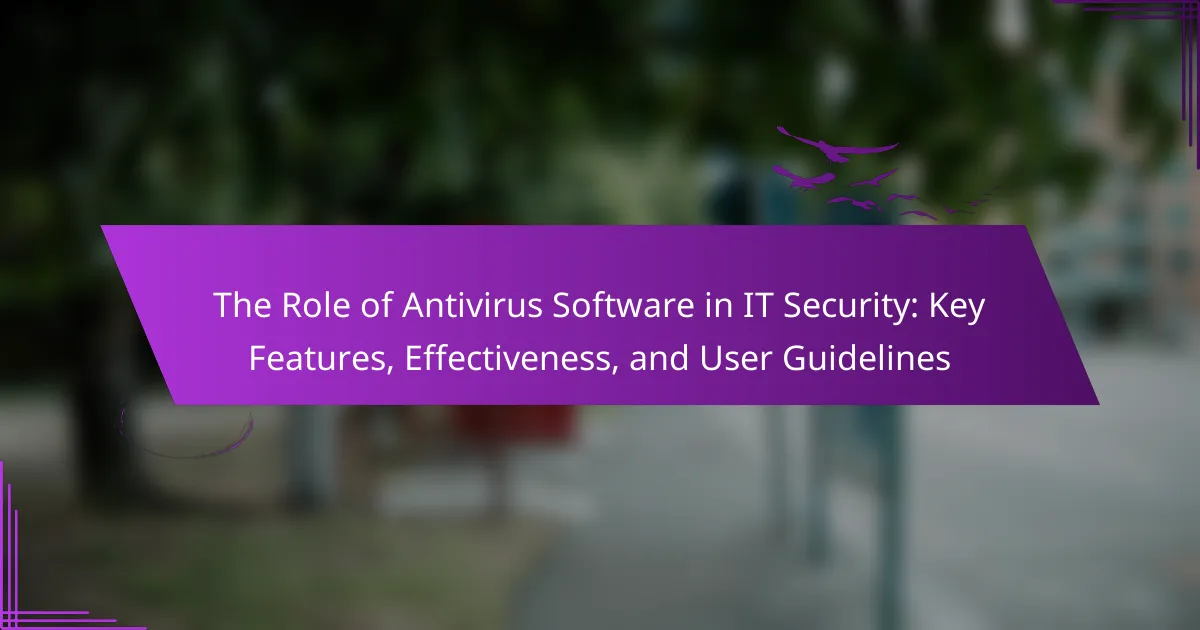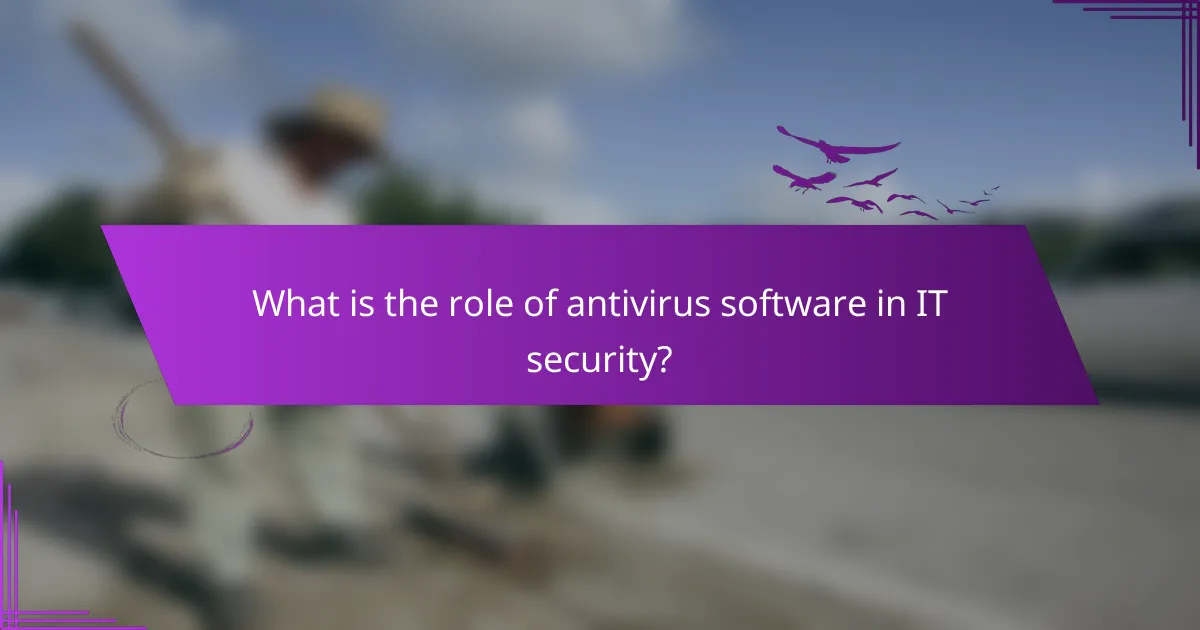
What is the role of antivirus software in IT security?
Antivirus software plays a crucial role in IT security by detecting and removing malicious software. It protects systems from viruses, malware, and other threats. Antivirus software continuously scans files and applications for known threats. It also monitors system behavior to identify suspicious activities. Regular updates ensure that antivirus software recognizes the latest threats. According to a report by AV-TEST, over 1.5 billion malware samples were detected in 2020 alone. This highlights the necessity of antivirus solutions in safeguarding digital environments. Overall, antivirus software is essential for maintaining the integrity and security of IT systems.
How does antivirus software protect against threats?
Antivirus software protects against threats by detecting, preventing, and removing malicious software. It uses signature-based detection to identify known threats by comparing files against a database of known malware signatures. Heuristic analysis helps identify new or unknown malware by analyzing file behavior and characteristics. Real-time scanning monitors files as they are accessed to prevent infections before they occur. Scheduled scans regularly check the system for malware that may have been missed. Additionally, antivirus software often includes features like firewall protection and web protection to block harmful websites. According to AV-Test, a leading independent research institute, effective antivirus solutions can block up to 99% of known threats, demonstrating their critical role in IT security.
What types of malware can antivirus software detect?
Antivirus software can detect various types of malware. These include viruses, which replicate themselves and spread to other files. Worms are another type, capable of self-replicating across networks. Trojans disguise themselves as legitimate software to trick users. Ransomware encrypts files and demands payment for access. Spyware secretly monitors user activity and collects sensitive information. Adware displays unwanted advertisements and can slow down systems. Rootkits allow unauthorized access to systems while hiding their presence. Each of these malware types poses distinct threats, highlighting the importance of effective antivirus solutions.
How does real-time scanning function in antivirus software?
Real-time scanning in antivirus software actively monitors system activities for malicious behavior. It functions by continuously analyzing files and programs as they are accessed or executed. The software uses signature-based detection to identify known threats. It also employs heuristic analysis to detect new, unknown viruses based on behavior patterns. When a potential threat is detected, the software can quarantine or remove the file immediately. This proactive approach helps prevent infections before they can cause harm. Studies show that real-time scanning significantly reduces the risk of malware infections, enhancing overall system security.
What are the key features of antivirus software?
Antivirus software includes several key features essential for protecting systems. Real-time scanning detects threats as they occur. Scheduled scans allow users to check for malware at set times. Automatic updates ensure the software has the latest virus definitions. Quarantine functionality isolates infected files to prevent further damage. A firewall protects against unauthorized access to the network. Email scanning checks attachments for malicious content. Web protection blocks access to harmful websites. These features collectively enhance the security of devices against various cyber threats.
How do heuristic analysis and behavioral detection work?
Heuristic analysis and behavioral detection are techniques used by antivirus software to identify potential threats. Heuristic analysis examines the characteristics of files and programs to predict malicious behavior. It uses algorithms to evaluate code patterns and identify anomalies compared to known malware signatures. Behavioral detection monitors the actions of programs in real-time. This technique looks for suspicious activities, such as unauthorized file modifications or unusual network connections.
Both methods aim to detect new or unknown malware that signature-based methods might miss. According to a study by AV-TEST, heuristic and behavioral methods can improve detection rates by identifying threats that have not yet been cataloged. This proactive approach helps in securing systems against evolving cyber threats.
What role does automatic updates play in maintaining security?
Automatic updates play a critical role in maintaining security by ensuring that software is consistently equipped with the latest security patches. These updates protect systems from vulnerabilities that cyber attackers may exploit. Regular updates address known security flaws, reducing the risk of breaches. According to a report by the Cybersecurity & Infrastructure Security Agency (CISA), unpatched software is a primary target for attackers. Automatic updates also minimize the need for user intervention, ensuring timely application of security enhancements. This proactive approach significantly lowers the chances of malware infections and data breaches. Overall, automatic updates are essential for keeping systems secure against evolving threats.
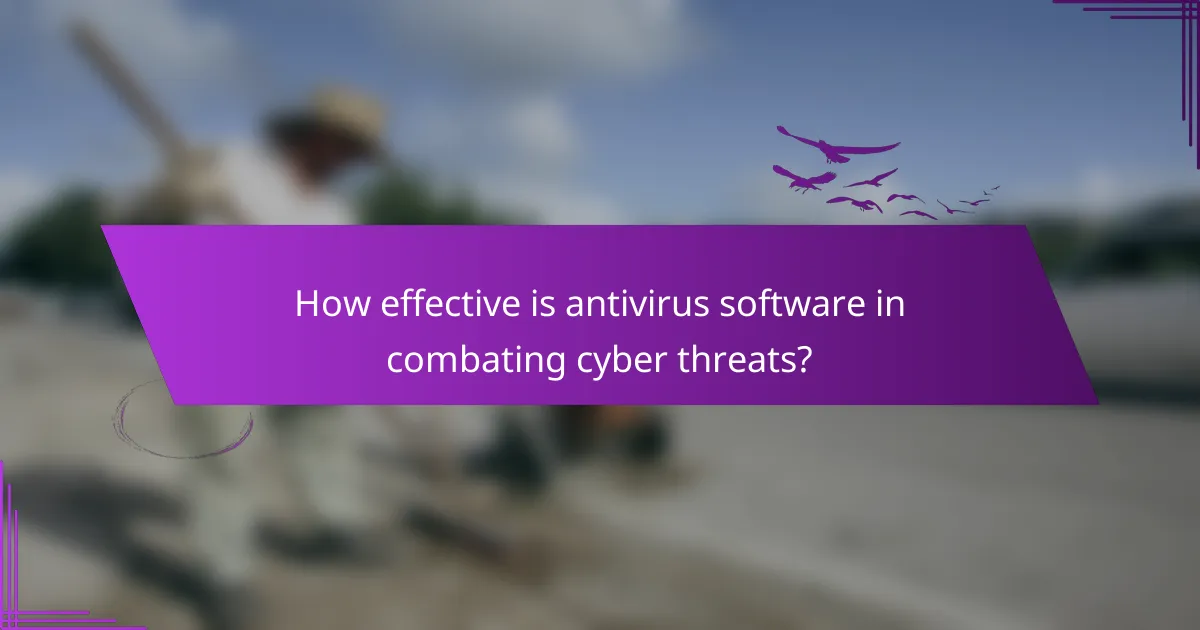
How effective is antivirus software in combating cyber threats?
Antivirus software is effective in combating cyber threats by detecting and removing malicious software. It employs various techniques such as signature-based detection and heuristic analysis. According to a 2021 report by AV-Test, top antivirus solutions achieved a 99.5% detection rate for widespread malware. This high detection rate demonstrates their capability to protect systems from known and emerging threats. Additionally, antivirus software often includes real-time protection features, which monitor system activity continuously. This proactive approach helps in preventing infections before they occur. Overall, antivirus software plays a crucial role in enhancing IT security by mitigating risks associated with cyber threats.
What factors influence the effectiveness of antivirus software?
The effectiveness of antivirus software is influenced by several key factors. These include the software’s detection rate, which measures its ability to identify malware accurately. Regular updates are critical, as they ensure the software recognizes the latest threats. The user interface plays a role in usability, impacting how effectively users can navigate and utilize the software. System compatibility is essential; software must work seamlessly with various operating systems and devices. Additionally, the presence of real-time protection enhances security by actively scanning for threats. Performance impact on system resources is another factor; effective antivirus should minimize slowdowns. Finally, the reputation of the antivirus provider can influence user trust and software reliability.
How do detection rates vary among different antivirus programs?
Detection rates among different antivirus programs can vary significantly. Some antivirus solutions achieve detection rates above 99%, while others may fall below 80%. For instance, independent testing organizations like AV-Comparatives regularly evaluate antivirus software. Their reports indicate that top-performing antivirus programs consistently identify a high percentage of malware threats. Conversely, lesser-known or outdated antivirus solutions may struggle with detection. Variations can stem from factors such as the technology used, database updates, and the types of threats targeted. Regular updates and advanced heuristics often enhance detection capabilities. Thus, users should consider these factors when choosing antivirus software for optimal protection.
What is the importance of user behavior in antivirus effectiveness?
User behavior is crucial for antivirus effectiveness. It influences how well antivirus software can protect against threats. Users who follow security protocols reduce the risk of malware infections. For example, avoiding suspicious links and downloads can prevent attacks. Additionally, keeping software updated enhances protection. Research shows that 90% of cyber incidents involve human error. This statistic underscores the need for user education in cybersecurity. Therefore, informed user behavior directly impacts the overall security landscape.
What are the limitations of antivirus software?
Antivirus software has several limitations. It cannot detect all types of malware, especially new or advanced threats. Many antivirus programs rely on signature-based detection, which means they can miss zero-day exploits. They also may not protect against phishing attacks, which target user behavior rather than system vulnerabilities. Furthermore, antivirus software can slow down system performance during scans. Users may also disable or ignore alerts, reducing effectiveness. Regular updates are necessary, but some users fail to keep their software current. Lastly, antivirus software cannot substitute for safe browsing habits and user education.
How can antivirus software fail to detect new threats?
Antivirus software can fail to detect new threats due to several factors. One reason is the reliance on signature-based detection methods. These methods identify malware by comparing files against a database of known threats. If a new threat does not match any existing signatures, it may go undetected.
Another factor is the rapid evolution of malware. Cybercriminals frequently modify their tactics, creating variants that antivirus programs may not recognize. Additionally, heuristic analysis, which identifies suspicious behavior, may not be sensitive enough to catch all new threats.
Moreover, some threats use encryption or obfuscation techniques to hide their presence from antivirus software. This makes it challenging for the software to analyze and identify them. Lastly, delays in updating antivirus databases can leave systems vulnerable to newly discovered threats.
According to a study by AV-Comparatives, 60% of new malware samples can evade traditional antivirus detection methods. This statistic highlights the limitations of current antivirus technologies in addressing emerging threats.
What are the risks of relying solely on antivirus software?
Relying solely on antivirus software poses several risks. Antivirus software may not detect all types of malware. It often relies on signature-based detection, which can miss new or evolving threats. Users may develop a false sense of security, neglecting other essential security practices. This can lead to risky behaviors, such as opening suspicious emails or downloading unverified software. Additionally, antivirus software can have vulnerabilities that attackers exploit. Regular updates are necessary, but not all users maintain them. Many antivirus programs do not provide comprehensive protection against phishing attacks. This can result in data breaches and identity theft. Overall, antivirus software should be part of a broader security strategy, not the only defense.
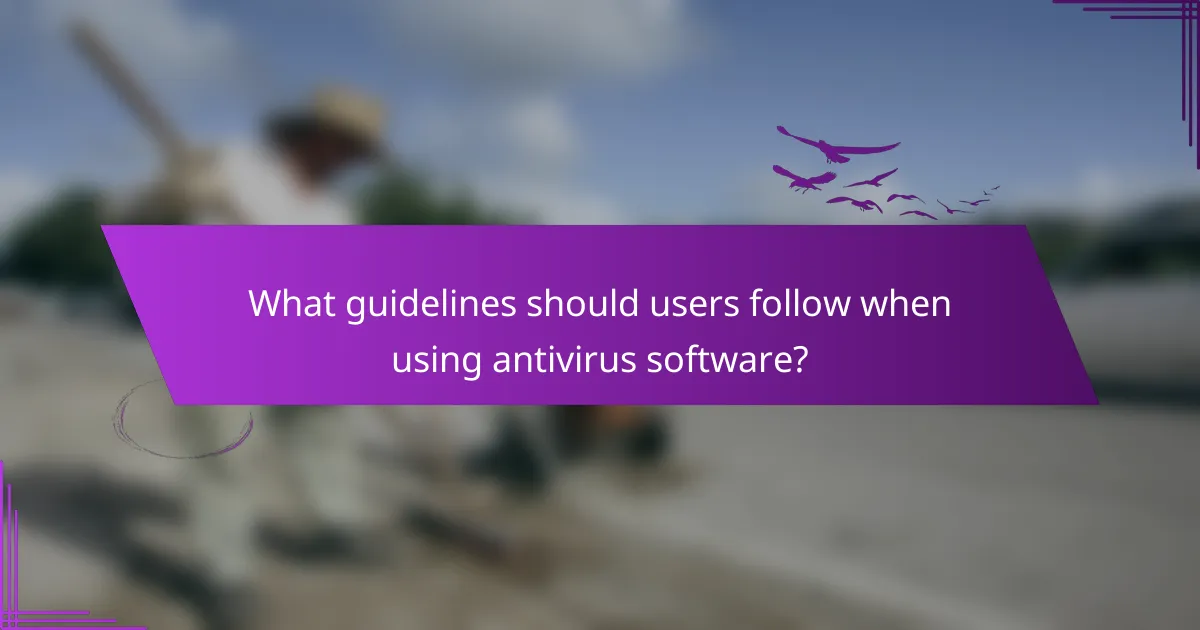
What guidelines should users follow when using antivirus software?
Users should follow specific guidelines when using antivirus software. First, keep the antivirus software updated regularly to ensure protection against the latest threats. Regular updates include virus definitions and software patches. Second, perform routine scans to identify and eliminate potential threats. Scheduled scans can help maintain system integrity. Third, enable real-time protection features for continuous monitoring of system activities. This feature detects threats as they occur. Fourth, avoid downloading software or files from untrusted sources. Malicious downloads can compromise system security. Fifth, configure the software settings according to personal usage patterns for optimal performance. Tailored settings enhance security without hindering usability. Lastly, educate oneself on common cyber threats and safe online practices. Awareness reduces the likelihood of falling victim to scams or malware.
How can users optimize their antivirus software settings?
Users can optimize their antivirus software settings by adjusting configurations for maximum protection. First, enable real-time scanning to monitor threats continuously. Next, schedule regular full system scans to detect hidden malware. Users should also ensure their virus definitions are updated frequently, as this helps catch the latest threats. Additionally, configuring firewall settings can enhance security by blocking unauthorized access. Users should review and adjust privacy settings to limit data sharing. Finally, utilizing advanced features, such as heuristic analysis, can help identify new, unknown threats. These adjustments collectively improve the effectiveness of antivirus software in protecting against cyber threats.
What are the best practices for regular scans and updates?
Regular scans and updates are essential for maintaining effective antivirus protection. Schedule regular scans at least once a week to detect and eliminate malware. Use automatic updates to ensure antivirus software has the latest virus definitions. Enable real-time protection to monitor system activity continuously. Review scan results and take action on detected threats immediately. Maintain a backup of important data to prevent loss during malware attacks. Ensure the operating system and all software are updated regularly to close security vulnerabilities. These practices significantly reduce the risk of infections and enhance overall system security.
How can users identify and respond to antivirus alerts?
Users can identify antivirus alerts by monitoring notifications from their antivirus software. These alerts typically appear as pop-up messages or system tray notifications. They inform users about potential threats, such as malware or suspicious activities. Users should pay attention to the severity of the alert, which may indicate whether immediate action is required.
To respond to antivirus alerts, users should first read the alert details carefully. This includes understanding the nature of the threat and the recommended actions. Users can then choose to quarantine, delete, or ignore the threat based on the alert’s guidance. Regularly updating the antivirus software enhances its ability to detect new threats.
Furthermore, users should conduct regular system scans to ensure comprehensive protection. According to a study by the Cybersecurity & Infrastructure Security Agency, timely responses to alerts can significantly reduce the risk of malware infections.
What troubleshooting tips can help users with antivirus software issues?
Restart the computer to resolve temporary issues. Check for software updates to ensure the antivirus is current. Run a full system scan to detect any threats. Verify that the antivirus is enabled and not conflicting with other security software. Review the antivirus settings for proper configuration. Clear temporary files and cache to improve performance. Consult the antivirus support website for specific error codes. Reinstall the antivirus software if problems persist.
How can users resolve common installation problems?
Users can resolve common installation problems by following a series of troubleshooting steps. First, they should ensure that their system meets the software’s minimum requirements. This includes checking the operating system version and available disk space. Next, users should disable any conflicting software, such as other antivirus programs, before starting the installation. They should also run the installer as an administrator to prevent permission issues. If the installation fails, users can check the installation log for specific error messages. This log often provides insights into what went wrong. Additionally, users can search for the error codes online for targeted solutions. Finally, contacting customer support can provide further assistance if problems persist.
What steps should be taken if antivirus software fails to update?
Restart the computer to resolve temporary issues. Check the internet connection to ensure it’s stable. Verify that the antivirus software is up to date with the latest version. Disable any conflicting software that may hinder the update process. Run the antivirus software as an administrator to allow full access. Clear the software’s cache or temporary files to eliminate potential errors. Reinstall the antivirus software if updates continue to fail. Contact customer support for assistance if problems persist.
Antivirus software is a critical entity in IT security, designed to detect, prevent, and remove malicious software, including viruses, ransomware, and spyware. This article explores the essential features of antivirus software, such as real-time scanning, heuristic analysis, and automatic updates, which enhance its effectiveness against evolving cyber threats. It also discusses the factors influencing antivirus performance, including user behavior and detection rates among different programs. Additionally, guidelines for optimizing antivirus settings and responding to alerts are provided, emphasizing the importance of a comprehensive security strategy beyond reliance on antivirus solutions alone.