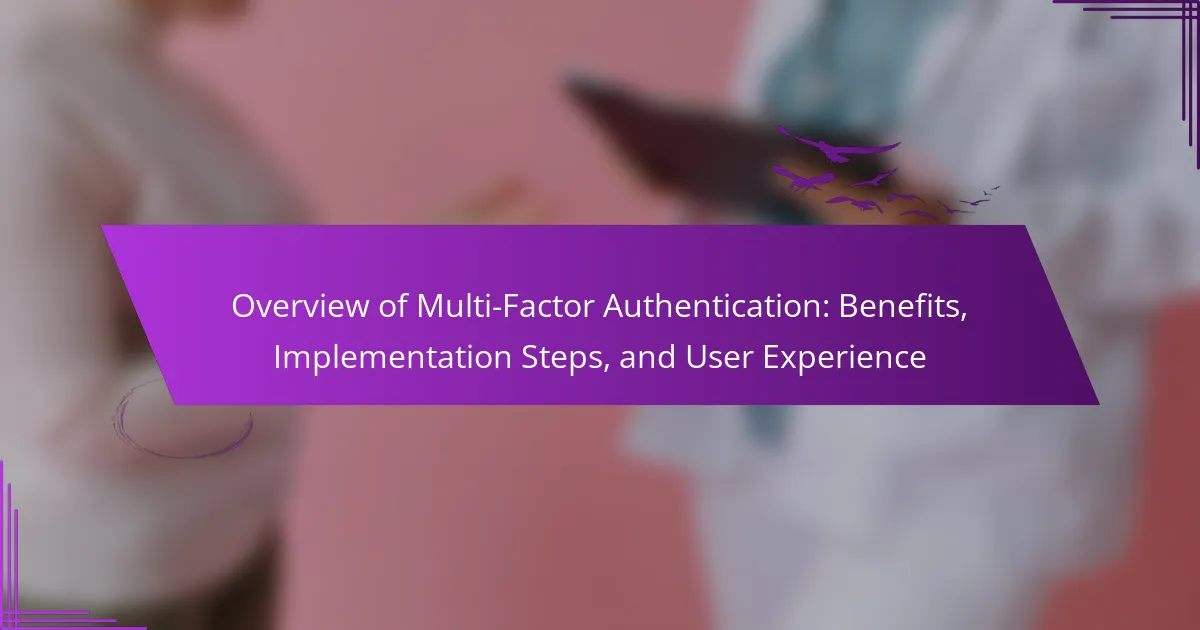What is Multi-Factor Authentication?
Multi-Factor Authentication (MFA) is a security mechanism that requires users to provide two or more verification factors to gain access to a resource. This method enhances security by combining something the user knows (like a password), something the user has (like a smartphone), and something the user is (like a fingerprint). MFA significantly reduces the risk of unauthorized access. According to the 2021 Verizon Data Breach Investigations Report, 61% of data breaches involve stolen credentials, highlighting the importance of MFA. Implementing MFA can protect sensitive information from cyber threats.
How does Multi-Factor Authentication enhance security?
Multi-Factor Authentication (MFA) enhances security by requiring multiple forms of verification before granting access. This process combines something the user knows, such as a password, with something the user has, like a smartphone or hardware token. By implementing MFA, organizations significantly reduce the risk of unauthorized access. According to a 2019 report by Microsoft, MFA can block 99.9% of automated attacks. This statistic highlights the effectiveness of using multiple verification methods. As a result, even if a password is compromised, additional authentication steps provide an extra layer of protection. MFA serves as a robust defense against phishing, credential stuffing, and other cyber threats.
What are the key elements of Multi-Factor Authentication?
The key elements of Multi-Factor Authentication (MFA) include something you know, something you have, and something you are. “Something you know” typically refers to a password or PIN. This is the first layer of security. “Something you have” may involve a physical device, such as a smartphone or security token. This serves as the second layer. “Something you are” relates to biometric factors, like fingerprints or [censured] recognition. These elements work together to enhance security. According to the Cybersecurity & Infrastructure Security Agency, MFA can significantly reduce the risk of unauthorized access.
How do different authentication factors work together?
Different authentication factors work together by combining multiple methods to enhance security. Multi-factor authentication (MFA) typically includes something the user knows, something the user has, and something the user is. The first factor, knowledge-based, often involves passwords or PINs. The second factor, possession-based, includes items like mobile devices or security tokens. The third factor, inherence-based, relies on biometric data, such as fingerprints or [censured] recognition.
When these factors are used in conjunction, they create layers of security. For instance, even if a password is compromised, an attacker would still need the physical device or biometric data to gain access. This layered approach significantly reduces the risk of unauthorized access. Statistics show that MFA can block 99.9% of account compromise attacks, according to Microsoft. Thus, different authentication factors enhance overall security by requiring multiple forms of verification.
Why is Multi-Factor Authentication important for users?
Multi-Factor Authentication (MFA) is important for users because it significantly enhances account security. MFA requires users to provide multiple forms of verification before accessing their accounts. This process reduces the likelihood of unauthorized access. According to the Cybersecurity & Infrastructure Security Agency, MFA can block 99.9% of automated attacks. By requiring something the user knows (like a password) and something they have (like a smartphone), MFA adds an extra layer of protection. This makes it harder for attackers to compromise accounts, even if they have the password. Implementing MFA helps users protect sensitive information and maintain privacy.
What risks does Multi-Factor Authentication mitigate?
Multi-Factor Authentication (MFA) mitigates risks such as unauthorized access, credential theft, and phishing attacks. Unauthorized access occurs when a malicious actor gains entry to an account without permission. MFA requires multiple forms of verification, making it harder for unauthorized users to succeed. Credential theft is a risk where attackers steal usernames and passwords. MFA adds an additional layer, often requiring a one-time code or biometric verification. Phishing attacks trick users into revealing sensitive information. MFA reduces the effectiveness of these attacks by requiring more than just credentials for access. Studies show that MFA can block up to 99.9% of automated attacks, validating its effectiveness in enhancing security.
How does Multi-Factor Authentication protect sensitive information?
Multi-Factor Authentication (MFA) protects sensitive information by requiring multiple forms of verification before granting access. This process typically combines something the user knows, like a password, with something the user has, such as a smartphone or security token. By implementing this layered security approach, MFA significantly reduces the risk of unauthorized access.
For example, even if a password is compromised, an attacker would still need the second factor to gain entry. According to a 2020 report by Microsoft, MFA can block over 99.9% of account compromise attacks. This statistic underlines the effectiveness of MFA in safeguarding sensitive data.
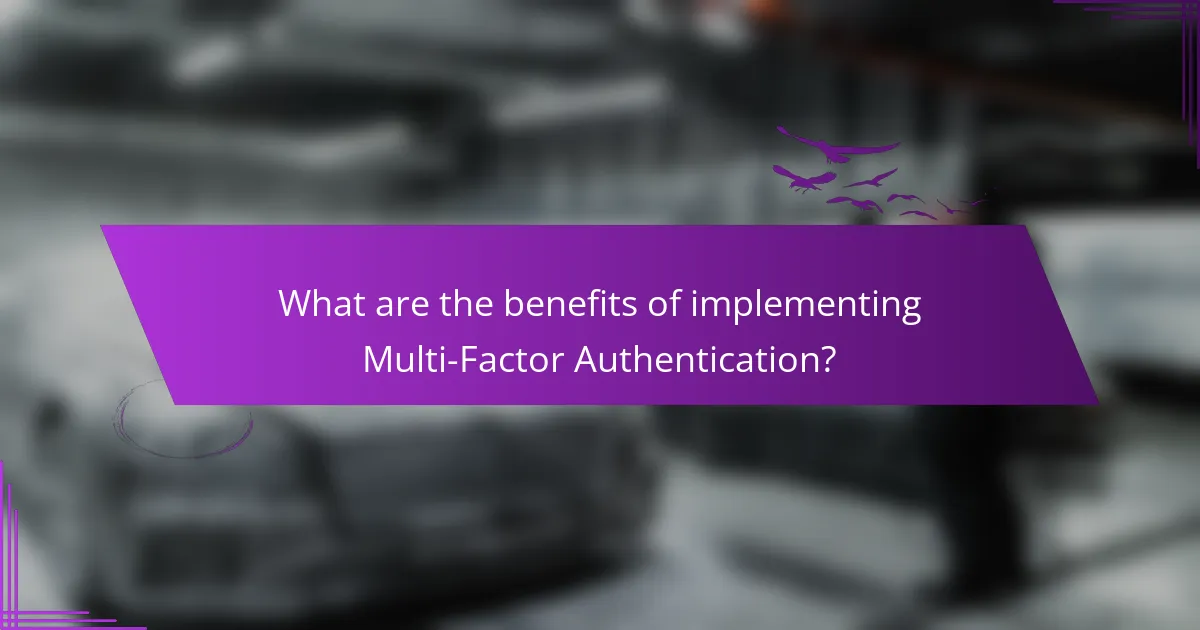
What are the benefits of implementing Multi-Factor Authentication?
Implementing Multi-Factor Authentication (MFA) significantly enhances security. MFA requires users to provide multiple forms of verification before gaining access. This reduces the risk of unauthorized access to sensitive information. A 2019 study by Microsoft found that MFA can block 99.9% of account compromise attacks. MFA also helps in compliance with regulatory requirements, such as GDPR and HIPAA. By adding an extra layer of security, organizations can protect against phishing attacks and credential theft. Additionally, MFA can improve user trust and confidence in a system. Overall, the benefits include enhanced security, compliance, and user trust.
How does Multi-Factor Authentication improve user trust?
Multi-Factor Authentication (MFA) improves user trust by adding layers of security to account access. Users feel more secure knowing that their accounts require multiple forms of verification. This reduces the risk of unauthorized access significantly. According to a study by Google, MFA can block up to 99.9% of automated attacks. As a result, organizations that implement MFA demonstrate a commitment to user safety. This commitment enhances the overall perception of the brand’s reliability. Trust in the service increases when users see proactive security measures in place. Therefore, MFA not only protects accounts but also fosters user confidence.
What role does Multi-Factor Authentication play in compliance?
Multi-Factor Authentication (MFA) plays a crucial role in compliance by enhancing security protocols required by various regulations. Regulations such as GDPR, HIPAA, and PCI DSS mandate strong authentication measures to protect sensitive data. MFA reduces the risk of unauthorized access by requiring multiple verification methods. This aligns with compliance frameworks that emphasize data protection and user privacy. Implementing MFA can demonstrate an organization’s commitment to safeguarding information. Additionally, it helps mitigate risks associated with data breaches. By fulfilling compliance requirements, organizations can avoid potential fines and penalties.
How does it reduce the likelihood of data breaches?
Multi-Factor Authentication (MFA) reduces the likelihood of data breaches by requiring multiple forms of verification for access. This layered security approach makes it significantly harder for unauthorized users to gain access. Even if a password is compromised, an attacker would still need additional credentials. MFA typically includes something the user knows (like a password), something the user has (like a smartphone), or something the user is (like a fingerprint). According to a study by the Cybersecurity & Infrastructure Security Agency, MFA can block up to 99.9% of automated attacks. Implementing MFA adds a critical barrier against potential breaches, enhancing overall security.
Which organizations can benefit from Multi-Factor Authentication?
Organizations that can benefit from Multi-Factor Authentication (MFA) include financial institutions, healthcare providers, and government agencies. These organizations often handle sensitive data that requires enhanced security measures. For instance, banks utilize MFA to protect customer accounts from unauthorized access. Healthcare organizations implement MFA to secure patient records and comply with regulations like HIPAA. Government agencies adopt MFA to safeguard national security information. Additionally, e-commerce platforms benefit from MFA by reducing fraud and enhancing customer trust. Overall, any organization that values data protection and user authentication can enhance security through MFA.
What industries are most at risk without Multi-Factor Authentication?
Financial services, healthcare, and e-commerce industries are most at risk without Multi-Factor Authentication (MFA). These sectors handle sensitive data and face high cyber attack rates. For instance, financial services experience frequent phishing attacks, targeting user credentials. Healthcare data breaches can expose personal health information, leading to severe consequences. E-commerce sites are vulnerable to account takeovers, resulting in significant financial losses. According to the Verizon 2021 Data Breach Investigations Report, 81% of data breaches involve compromised credentials. Implementing MFA significantly reduces the risk of unauthorized access in these industries.
How can small businesses leverage Multi-Factor Authentication?
Small businesses can leverage Multi-Factor Authentication (MFA) to enhance security. MFA requires users to provide two or more verification factors to gain access. This adds an extra layer of protection against unauthorized access. For instance, a password alone may be compromised, but a second factor like a text message code is harder to bypass. Implementing MFA can significantly reduce the risk of data breaches. According to a report by Microsoft, MFA can block 99.9% of account compromise attacks. This makes it a vital tool for small businesses to safeguard sensitive information. By integrating MFA into their security protocols, small businesses can protect customer data and maintain trust.

What are the steps to implement Multi-Factor Authentication?
Identify the systems requiring Multi-Factor Authentication (MFA). Assess the security needs of each system. Choose an MFA method, such as SMS, email, or authenticator apps. Configure the MFA settings within the system’s security options. Test the MFA implementation to ensure functionality. Educate users about the MFA process and its importance. Monitor and review MFA usage regularly for any issues. Update MFA methods as needed to adapt to evolving security threats.
How can organizations assess their need for Multi-Factor Authentication?
Organizations can assess their need for Multi-Factor Authentication (MFA) by evaluating their risk exposure and security requirements. They should conduct a thorough risk assessment to identify sensitive data and systems. This assessment helps determine potential threats and vulnerabilities. Organizations should also analyze regulatory compliance requirements related to data protection.
Understanding the user population is crucial. Organizations should consider the types of users accessing systems, including remote employees and third-party vendors. The frequency of access to sensitive information also plays a role.
Additionally, organizations can review past security incidents to gauge the effectiveness of existing authentication methods. They should measure the potential impact of a data breach on their operations and reputation.
Finally, organizations can benchmark against industry standards and best practices. This includes reviewing MFA adoption rates among peers in their sector. By combining these factors, organizations can make informed decisions about implementing MFA.
What factors should be considered during the assessment?
Factors to consider during the assessment of multi-factor authentication include security needs, user experience, and implementation costs. Security needs determine the level of protection required for sensitive data. User experience involves evaluating how easily users can navigate the authentication process. Implementation costs cover expenses related to technology and training. Additionally, regulatory compliance is crucial, as some industries have specific security requirements. System compatibility should also be assessed to ensure seamless integration with existing infrastructure. Finally, scalability is important to accommodate future growth and changes in user base.
How can organizations identify their key assets for protection?
Organizations can identify their key assets for protection by conducting a comprehensive asset inventory. This inventory involves cataloging all physical and digital assets, including data, hardware, and software. Organizations should assess the value of each asset based on its importance to operations. They must also evaluate potential risks associated with each asset. This assessment can include identifying vulnerabilities and threats. Additionally, organizations can prioritize assets based on their criticality to business functions. Engaging stakeholders in this process ensures all perspectives are considered. Regular reviews of asset inventories help maintain up-to-date protection strategies.
What are the best practices for implementing Multi-Factor Authentication?
Use a combination of factors for Multi-Factor Authentication (MFA). The factors should include something the user knows, something the user has, and something the user is. Implementing MFA reduces the risk of unauthorized access. Ensure that the second factor is not easily accessible to attackers. Use time-based one-time passwords (TOTPs) or hardware tokens as reliable second factors. Educate users about the importance of MFA and how to use it effectively. Regularly review and update MFA policies to adapt to new security threats. Monitor authentication attempts to identify potential breaches. These practices enhance security and protect sensitive information.
How can organizations choose the right authentication methods?
Organizations can choose the right authentication methods by assessing their security needs and user convenience. They should evaluate the sensitivity of the data being protected. High-risk data demands stronger authentication methods, such as multi-factor authentication (MFA). Organizations must also consider user experience to avoid frustration and abandonment. Balancing security and usability is crucial.
Additionally, organizations should analyze the technical capabilities of their systems. Compatibility with existing infrastructure can influence the choice of authentication methods. They should also stay informed about emerging threats and adapt their strategies accordingly. Regularly reviewing and updating authentication methods ensures ongoing protection.
What training is necessary for users to adapt to Multi-Factor Authentication?
Users need training on the principles and practices of Multi-Factor Authentication (MFA). This training should cover the importance of MFA in enhancing security. Users must understand the different types of authentication factors, such as knowledge-based, possession-based, and biometric factors. Practical sessions should demonstrate how to set up MFA on various platforms. Users should also learn how to respond to authentication prompts effectively. Training should include troubleshooting common issues users may encounter. Additionally, organizations should provide resources for ongoing support and updates on MFA practices. Regular refresher courses will help maintain user competence with evolving MFA technologies.
What challenges might organizations face during implementation?
Organizations may face several challenges during the implementation of multi-factor authentication (MFA). Resistance to change is common among employees, as they may feel uncomfortable with new security measures. Technical integration issues can arise when aligning MFA systems with existing infrastructure. Additionally, training staff to use MFA effectively requires time and resources. User experience can be negatively impacted if the authentication process is perceived as cumbersome. Cost implications may also present a barrier, as organizations need to invest in new technologies. Compliance with regulatory requirements can complicate the implementation process as well. Finally, ongoing maintenance and support for MFA systems are essential to ensure their effectiveness over time.
How can organizations overcome resistance to Multi-Factor Authentication?
Organizations can overcome resistance to Multi-Factor Authentication (MFA) by implementing user education programs. These programs can clarify the importance of MFA in enhancing security. Training sessions can address common misconceptions about MFA’s complexity and inconvenience. Providing clear, step-by-step instructions can ease the transition for users. Organizations should also showcase real-world examples of security breaches that could have been prevented by MFA. This contextualizes the need for MFA and fosters a culture of security awareness. Additionally, offering incentives for early adoption can motivate users to embrace MFA. Regular feedback sessions can help organizations understand user concerns and adapt their approach accordingly.
What technical issues should be anticipated during implementation?
Technical issues that should be anticipated during implementation include integration challenges, user resistance, and system compatibility. Integration challenges arise when multi-factor authentication (MFA) must be connected to existing systems. This can lead to increased complexity and potential security vulnerabilities. User resistance may occur due to the perceived inconvenience of additional authentication steps. Studies show that users often prefer simpler login methods, which can hinder adoption. System compatibility issues can arise with legacy systems that do not support modern authentication protocols. According to a survey by the Ponemon Institute, 50% of organizations reported difficulties integrating MFA with older systems. These factors can complicate the successful deployment of MFA solutions.
What is the user experience with Multi-Factor Authentication?
The user experience with Multi-Factor Authentication (MFA) varies based on implementation. Typically, MFA enhances security by requiring multiple forms of verification. Users often encounter a combination of passwords, SMS codes, or authentication apps. This process can create an additional step during login, which some users may find inconvenient. However, many users appreciate the added security that MFA provides. Studies show that MFA can significantly reduce unauthorized access incidents. For example, a report by Microsoft indicated that MFA can block 99.9% of account compromise attacks. Overall, while MFA may introduce slight friction, its security benefits are widely recognized by users.
How does Multi-Factor Authentication affect user convenience?
Multi-Factor Authentication (MFA) generally reduces user convenience. It requires additional verification steps beyond just a password. Users must provide something they have, like a mobile device, in addition to their password. This can lead to longer login times. Some users may find the process cumbersome or frustrating. However, MFA significantly enhances security, which can justify the inconvenience. In fact, studies show that MFA can prevent up to 99.9% of automated attacks. Thus, while MFA may hinder convenience, its security benefits are substantial.
What feedback do users typically provide about their experience?
Users typically provide feedback highlighting the increased security and peace of mind offered by multi-factor authentication (MFA). Many users appreciate the additional layer of protection against unauthorized access. They often mention that MFA reduces the likelihood of account breaches. However, some users express frustration with the complexity of the authentication process. Users frequently report that the time required for MFA can be seen as inconvenient. Despite this, many acknowledge that the benefits outweigh the inconveniences. Overall, feedback indicates a general acceptance of MFA as a necessary security measure.
What are some tips for optimizing Multi-Factor Authentication usage?
Use strong, unique passwords alongside Multi-Factor Authentication (MFA) for enhanced security. This combination reduces the risk of unauthorized access. Regularly update your passwords to maintain security integrity. Utilize authentication apps instead of SMS for generating codes. Authentication apps are less vulnerable to interception. Enable backup options, such as recovery codes, in case of device loss. This ensures access continuity. Educate users on recognizing phishing attempts that target MFA codes. Awareness can prevent unauthorized access. Regularly review and update MFA settings to adapt to new security threats. Staying proactive enhances overall security effectiveness.
Multi-Factor Authentication (MFA) is a security mechanism that enhances access protection by requiring users to provide multiple verification factors, such as passwords, smartphones, or biometric data. This article outlines the benefits of MFA, including its ability to significantly reduce unauthorized access and mitigate risks like credential theft and phishing attacks. It also details the implementation steps organizations can take, factors to consider during assessment, and best practices for optimizing user experience. Additionally, the article addresses common challenges faced during MFA implementation and the importance of user education in adapting to this security measure.