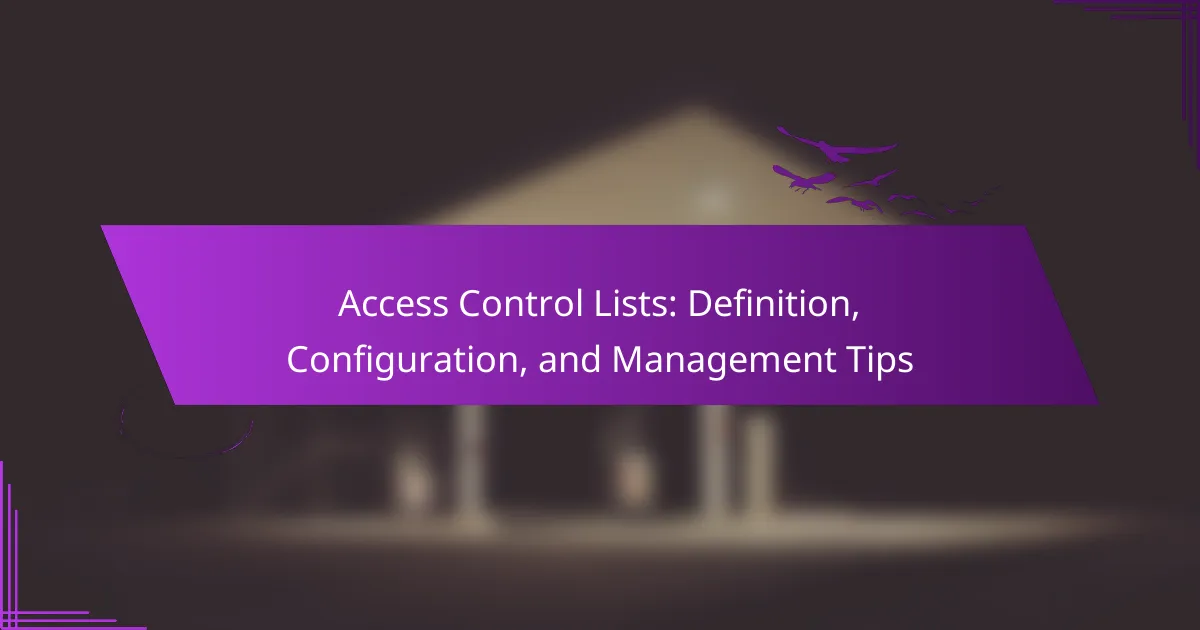What are Access Control Lists (ACLs)?
Access Control Lists (ACLs) are security mechanisms used to define permissions for users or systems. They specify which users or system processes can access resources and what operations they can perform. ACLs are commonly implemented in operating systems and network devices. They can control access to files, directories, and network resources. ACLs can be configured to allow or deny permissions based on user roles. This ensures that only authorized users can access sensitive information. The use of ACLs helps in maintaining data integrity and confidentiality. ACLs are a critical component of network security protocols.
How do Access Control Lists function in network security?
Access Control Lists (ACLs) function in network security by defining rules that control access to resources. They specify which users or systems can access specific network resources. ACLs can be implemented on routers, switches, and firewalls. Each rule in an ACL contains conditions that determine if access is granted or denied. ACLs can filter traffic based on IP addresses, protocols, and ports. This functionality helps prevent unauthorized access and enhances overall network security. According to Cisco, ACLs are essential for managing network traffic and securing sensitive data.
What are the key components of an Access Control List?
The key components of an Access Control List (ACL) are subject, action, resource, and permissions. The subject identifies the user or group attempting to access a resource. The action specifies what operation the subject is permitted to perform, such as read, write, or execute. The resource is the object being accessed, such as files, directories, or network devices. Permissions define the level of access granted to the subject for the resource. These components work together to enforce security policies and manage access control effectively.
How do ACLs determine access rights for users?
Access Control Lists (ACLs) determine access rights for users by specifying which users or groups have permission to access particular resources. ACLs consist of entries that define the allowed or denied actions for each user or group. Each entry typically includes a subject, which is the user or group, and an action, which is the permission granted or denied. For instance, a file may have an ACL that allows read access to User A and denies access to User B. The system checks these entries against the user requesting access to make decisions. This method provides fine-grained control over resource access, ensuring only authorized users can perform specific actions. ACLs are widely used in operating systems and network devices to enforce security policies effectively.
Why are Access Control Lists important for data protection?
Access Control Lists (ACLs) are crucial for data protection because they define permissions for users and systems. ACLs determine who can access specific data and what actions they can perform. This control minimizes the risk of unauthorized access, ensuring sensitive information remains secure. By specifying access rights, ACLs help maintain data integrity and confidentiality. According to a study by the National Institute of Standards and Technology (NIST), effective access control is essential for protecting organizational data against breaches. Implementing ACLs can significantly reduce the potential for data loss or theft.
What role do ACLs play in preventing unauthorized access?
Access Control Lists (ACLs) play a critical role in preventing unauthorized access to resources. ACLs define permissions for users and groups regarding what they can or cannot do with specific resources. They specify which users have access to particular files, directories, or network resources. By controlling these permissions, ACLs help maintain security and protect sensitive information from unauthorized users. Studies show that effective ACL implementation can reduce security breaches significantly. For example, the National Institute of Standards and Technology (NIST) emphasizes that proper ACL configurations are essential for safeguarding data integrity and confidentiality.
How do ACLs enhance compliance with security regulations?
Access Control Lists (ACLs) enhance compliance with security regulations by defining specific permissions for users and systems. They control who can access data and resources, ensuring that only authorized individuals have access. This aligns with regulations like GDPR and HIPAA, which mandate strict access controls to protect sensitive information. ACLs provide an audit trail, allowing organizations to monitor access and modifications. This visibility supports compliance by enabling organizations to demonstrate adherence to security policies. Furthermore, ACLs can be configured to enforce the principle of least privilege, minimizing exposure to data breaches. By implementing ACLs, organizations can effectively manage risks associated with unauthorized access and maintain compliance with regulatory standards.
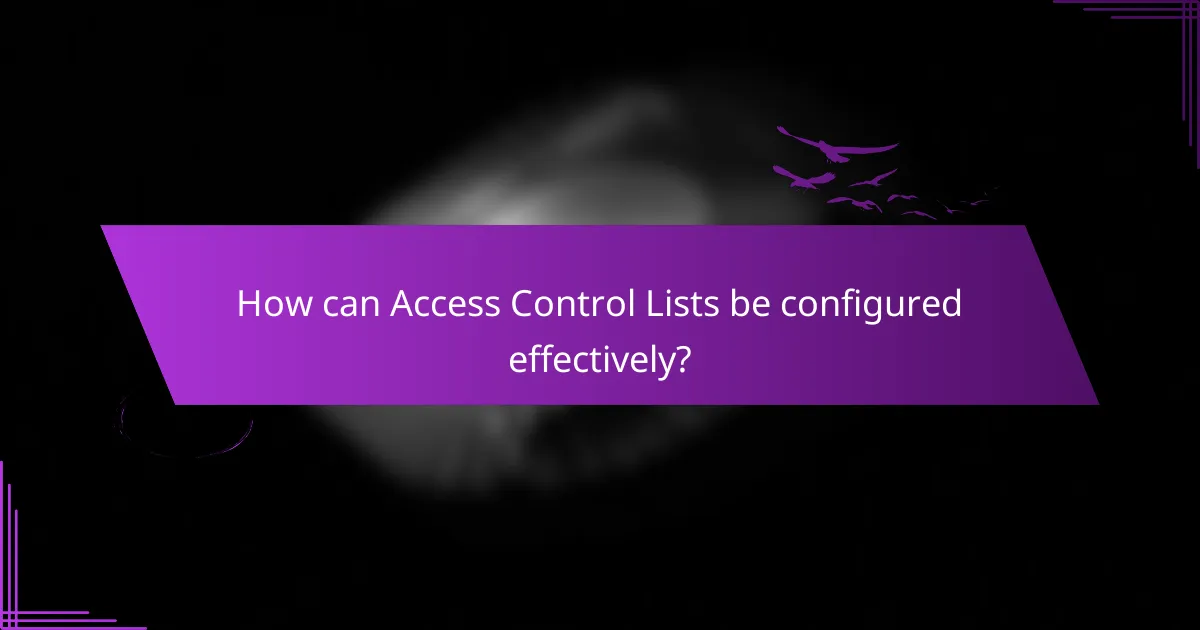
How can Access Control Lists be configured effectively?
Access Control Lists can be configured effectively by following a structured approach. First, define the resources that require protection. Next, identify the users or groups needing access to those resources. Assign permissions based on the principle of least privilege, ensuring users have only the access necessary for their roles. Use explicit allow and deny rules to clearly define access levels. Regularly review and audit the ACLs to ensure they remain aligned with organizational policies. Document changes to maintain a clear history of access configurations. Employ tools or software that facilitate the management of ACLs for ease of use and accuracy.
What are the steps to set up an Access Control List?
To set up an Access Control List (ACL), follow these steps. First, identify the resource that requires access control. Next, determine the users or groups that need access to that resource. Then, specify the level of access each user or group should have, such as read, write, or execute permissions. After that, create the ACL by adding entries for each user or group along with their respective permissions. Finally, apply the ACL to the resource and test it to ensure the permissions are functioning as intended. This process helps secure resources by controlling who can access them and what actions they can perform.
How do you define permissions within an ACL?
Permissions within an Access Control List (ACL) are defined as the specific rights assigned to users or groups regarding access to resources. These permissions can include actions such as read, write, execute, and delete. Each permission specifies what a user can do with a resource. ACLs are utilized in various systems, including file systems and network devices. They help enforce security policies by controlling who can access what. The granularity of permissions can vary, allowing for detailed access control. For example, a user might have read access to a file but not write access. This level of control is critical for maintaining data integrity and security.
What are common configuration mistakes to avoid?
Common configuration mistakes to avoid include misconfiguring permissions and neglecting to review access controls. Misconfigured permissions can lead to unauthorized access or denial of service. Failing to regularly review access controls may result in outdated permissions. Another mistake is not documenting changes made to access lists. This can lead to confusion and errors in future configurations. Overlooking the principle of least privilege is also a critical error. Granting excessive permissions can expose sensitive data. Lastly, not testing configurations after changes can cause unexpected issues. Testing ensures that access controls function as intended.
What types of Access Control Lists exist?
There are several types of Access Control Lists (ACLs). The main types include standard ACLs, extended ACLs, and named ACLs. Standard ACLs filter traffic based solely on source IP addresses. They are typically used for simple access control. Extended ACLs provide more granular control by filtering traffic based on both source and destination IP addresses, as well as protocols and port numbers. Named ACLs allow for easier management by assigning a name instead of a number to the ACL. This improves readability and organization. Each type serves specific network security needs.
How do standard ACLs differ from extended ACLs?
Standard ACLs filter traffic based solely on source IP addresses. They provide a basic level of access control. Extended ACLs, on the other hand, filter traffic based on both source and destination IP addresses, as well as protocols and port numbers. This allows for more granular control over network traffic. Standard ACLs are typically simpler and easier to configure. Extended ACLs require more detailed configuration due to their complexity. The choice between them depends on the specific security needs of the network.
What are the use cases for dynamic ACLs?
Dynamic ACLs are used to provide flexible and context-sensitive access control in network security. They adapt to changing network conditions and user needs. One significant use case is in environments with remote access, where users require temporary permissions based on their identity and role. Another use case is in guest access scenarios, allowing visitors limited access for a specific duration. Dynamic ACLs are also beneficial in responding to security incidents, enabling rapid adjustments to access permissions based on real-time threat intelligence. Additionally, they can streamline access for mobile devices, ensuring that users only receive permissions relevant to their current location and context.
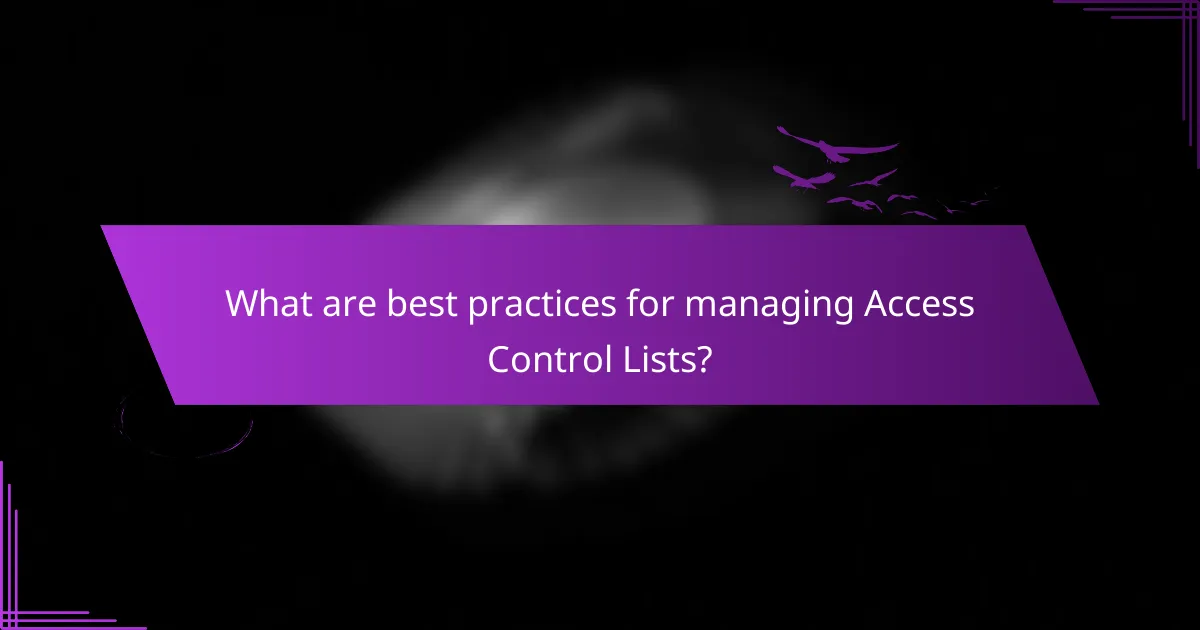
What are best practices for managing Access Control Lists?
Best practices for managing Access Control Lists (ACLs) include regular reviews and audits of the lists. This ensures that only necessary permissions are maintained. Implement the principle of least privilege, granting users only the access they need. Use clear naming conventions for ACL entries to enhance readability and management. Document changes to ACLs for accountability and traceability. Monitor access logs to detect unauthorized access attempts. Automate ACL management where possible to reduce human error. Regularly update ACLs in response to changes in user roles or organizational structure. These practices help maintain security and efficiency in access control management.
How can organizations ensure ACLs remain effective over time?
Organizations can ensure ACLs remain effective over time by regularly reviewing and updating them. Regular audits help identify outdated permissions and potential security risks. Implementing a change management process ensures that any modifications to ACLs are documented and approved. Training staff on ACL management fosters awareness of best practices. Utilizing automated tools can streamline the monitoring and updating of ACLs. Establishing a scheduled review cycle, such as quarterly or bi-annually, helps maintain relevance. Compliance with industry standards also reinforces effective ACL management. These practices contribute to a robust security posture.
What tools can assist in monitoring and managing ACLs?
Tools that assist in monitoring and managing Access Control Lists (ACLs) include network management software and security information and event management (SIEM) tools. Network management software like SolarWinds and ManageEngine can provide visibility into ACL configurations. They allow for changes to be monitored and audited effectively. SIEM tools such as Splunk and IBM QRadar can analyze log data to detect unauthorized access or changes to ACLs. These tools enhance security by providing alerts and reports on ACL-related activities. Additionally, configuration management tools like Ansible can automate ACL deployment and management, ensuring consistency across devices.
How often should Access Control Lists be reviewed and updated?
Access Control Lists should be reviewed and updated regularly, ideally at least every six months. Regular reviews ensure that permissions align with current organizational needs. Changes in personnel, projects, or compliance requirements may necessitate more frequent updates. Best practices recommend conducting reviews after significant changes, such as employee turnover or system upgrades. This proactive approach helps mitigate security risks and maintain access integrity. Organizations can also implement automated tools to assist in monitoring and updating Access Control Lists efficiently.
What common challenges do organizations face with Access Control Lists?
Organizations face several common challenges with Access Control Lists (ACLs). One major challenge is complexity in management. As the number of users and resources increases, maintaining ACLs becomes cumbersome. This often leads to errors in permissions. Another challenge is scalability. ACLs can become inefficient when applied to large systems. Performance issues may arise as ACLs grow in size. Additionally, organizations struggle with auditing and compliance. Ensuring that ACLs meet regulatory requirements is often difficult. Lastly, misconfigurations can lead to security vulnerabilities. Incorrectly set permissions can expose sensitive data. These challenges highlight the need for effective ACL management strategies.
How can misconfigured ACLs lead to security vulnerabilities?
Misconfigured Access Control Lists (ACLs) can lead to security vulnerabilities by allowing unauthorized access to sensitive resources. When ACLs are incorrectly set, they may grant excessive permissions to users or groups. This can result in data breaches, where confidential information is exposed to unauthorized individuals. Additionally, misconfigurations can prevent legitimate users from accessing necessary resources, disrupting operations. A common example is leaving default settings unchanged, which can expose systems to attacks. According to a study by the SANS Institute, 70% of security breaches involve misconfigured access controls. Properly auditing and regularly reviewing ACL configurations can mitigate these risks.
What strategies can be employed to troubleshoot ACL issues?
To troubleshoot ACL issues, start by verifying the ACL configuration. Check for any syntax errors in the ACL entries. Ensure that the correct interface is applied to the ACL. Review the order of the ACL entries, as they are processed top-down. Use logging to monitor ACL activity and identify blocked traffic. Test connectivity using ping and traceroute to pinpoint where the issue occurs. Analyze the device logs for any relevant error messages. Finally, confirm that the necessary permissions are granted for the intended users or devices.
What practical tips can enhance ACL management?
Implementing role-based access control enhances ACL management. This method assigns permissions based on user roles rather than individual users. It simplifies permission management and reduces errors. Regularly reviewing and auditing ACLs ensures that permissions remain appropriate over time. This practice helps identify and remove unnecessary access rights. Utilizing automated tools for ACL management can streamline processes. Automation reduces manual errors and increases efficiency. Documentation of ACL changes is crucial for tracking modifications. Clear records help in understanding the history of access control decisions. Training staff on ACL best practices fosters a security-aware culture. Educated users are less likely to make mistakes that compromise security.
How can documentation improve Access Control List management?
Documentation enhances Access Control List (ACL) management by providing clear guidelines and reference points. It ensures consistency in ACL configurations across systems. Well-documented ACLs facilitate easier audits and reviews, allowing for quick identification of access permissions. Documentation also aids in training new team members on ACL policies and procedures. Furthermore, it helps in tracking changes over time, which is crucial for compliance and security. Accurate documentation reduces the risk of misconfigurations. According to a study by the SANS Institute, organizations with documented processes experience fewer security incidents. This emphasizes the importance of thorough documentation in effective ACL management.
What training should staff receive regarding ACLs?
Staff should receive training on the fundamentals of Access Control Lists (ACLs). This training should cover the definition and purpose of ACLs in network security. Staff must understand how ACLs control traffic flow and enhance security. Training should include practical configuration skills for different types of ACLs, such as standard and extended ACLs. Staff should learn how to implement ACLs on various devices, including routers and firewalls. Additionally, training should address common best practices for ACL management and troubleshooting. Regular updates on ACL policies and compliance requirements are also essential for effective security management.
Access Control Lists (ACLs) are security mechanisms that define user permissions for accessing resources within operating systems and network devices. This article provides a comprehensive overview of ACLs, including their function in network security, key components, and their importance for data protection and compliance with security regulations. It outlines best practices for effective ACL configuration and management, discusses common types of ACLs, and highlights strategies for troubleshooting and enhancing ACL management. Additionally, the article emphasizes the significance of regular reviews, documentation, and staff training in maintaining robust access control systems.